Mobile App
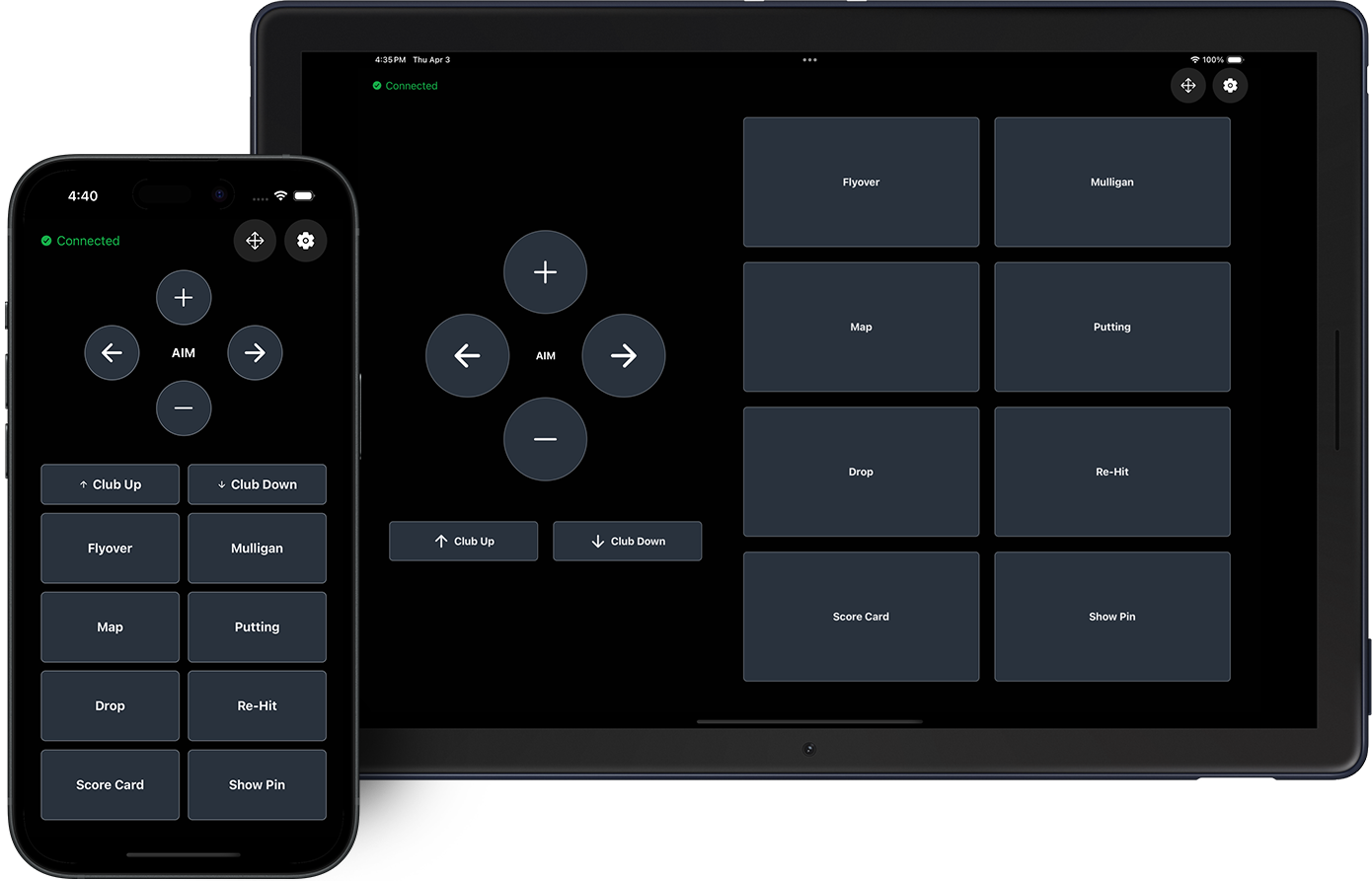
The fastest way to get started is with the OpenGolfSim mobile app. If you’ve got an old phone or tablet collecting dust, repurpose it, tape it to the wall, prop it on a stand, whatever works.
To get started, download the app from the iOS App Store or Google Play, install it on your phone or tablet.
Once installed, follow the on-screen instructions to connect the app to the PC running OpenGolfSim Desktop. Make sure the desktop app is open.
The mobile app will automatically scan your local network to try and detect the PC. Once connected, any button presses you make in the app are instantly sent to the simulator software, no extra setup needed.
You’ll have access to key gameplay actions like:
- Aim adjustments (left, right, center)
- Mulligans
- Re-hit
- Drop
- Flyover
- and more…